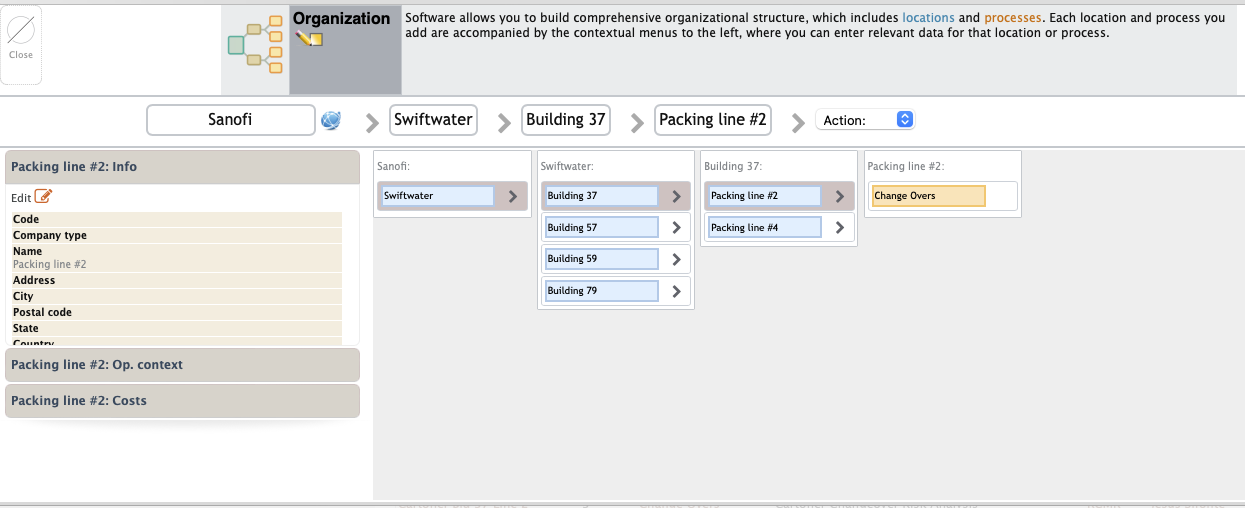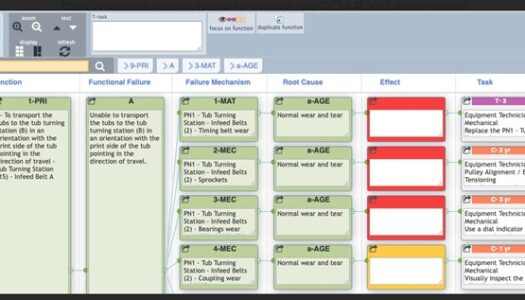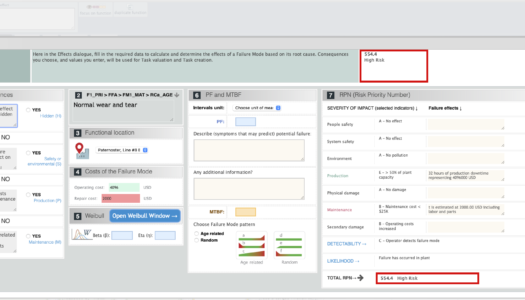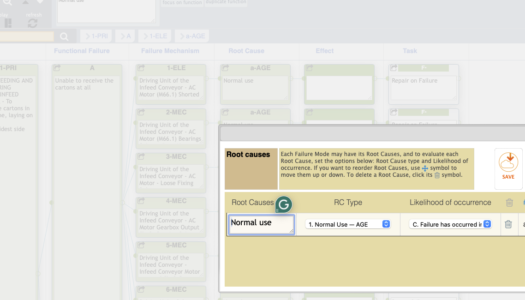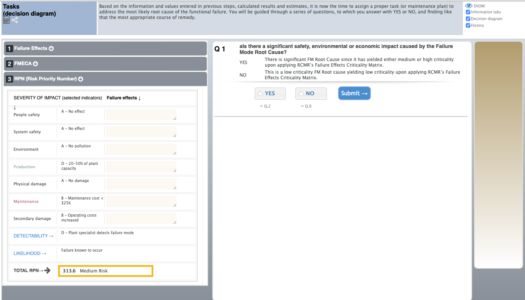Experience the power of RCMR2Go, the innovative app designed to streamline your RCM analysis with the acclaimed RCM R® methodology. Whether you’re a seasoned maintenance professional or new to reliability-centered maintenance, RCMR2Go makes optimizing your asset management and maintenance strategies easy.
Key Advantages:
- Comprehensive Analysis: Leverage the five pillars of RCM R®: Data Integrity, RCM according to SAE JA 1011, RAM Analysis, Weibull Analysis, and Continuous Improvement.
- User-Friendly Interface: Navigate effortlessly from organizational structure visualization to creating detailed reports and maintenance plans.
- Enhanced Results Benefit from integrating international standards and practices, ensuring a robust and effective RCM process.
- Efficient and Intuitive: RCMR2Go simplifies complex analysis, enabling you to focus on what matters – improving reliability and reducing downtime.
Transform your maintenance strategies with RCMR2Go. Elevate your RCM analysis and drive continuous improvement with ease. Download now and take the first step towards a more reliable future!

RCMR2GO consists of three main modules:
1. Organization Designer
2. Creation of Analyses
3. Creation of Maintenance Plans

1. Organization designer
Within Organization designer you can build and visualise the structure of your organization. From the top level create as many lower levels (sites, sub-sites, plants, buildings, etc) as needed. As your organisation grows or restructures, you can
accommodate all changes. Each site you may support with powerful Context, which consists of:
Info: (name, address, contacts) and extended info (descriptions, mission, vision, purposes, relevant documents, photos, etc) for each site.
Costs: you can define specific production and/or maintenance costs associated with that location or process.
Roles: define people’s roles.
Skills: define people’s skills available at that site.
Currency: define which currency is used in that site (some companies may have sites spreading across different countries and continents).
Unit categories: define which specific categories of units of measure are relevant for that site Team member types: define which member types are available at each site, to help with the RCM-R®. Towards the end of each organizational branch,
you can add specific critical Assets and their Processes, on which you can apply FMECA Analyses to create maintenance tasks, and then tailor them into good maintenance plans.

2. Creation of Analyses
RCMR2GO is visual software. In one glance see how the critical asset’s Functions branch into various Functional Failures, which then branch into various Failure Mechanisms, Root Causes and Effects. At the end of each branch, you can create a Task, which will try to remedy the specific Root Cause. When analysing some Failure Mechanisms, you may encounter difficulties in finding the correct Root Causes. In such situations, you may use our RCA2GO software, which comes with a powerful RCA (Root Cause Analysis) toolkit.
2.1 Functions
Determine what is your asset supposed to do, and which Functions of your critical assets should be primary, secondary, or hidden.
2.2 Functional Failures
When Functions are carefully defined, it is easier to see in which way an asset can fail to fulfil its function.
2.3 Failure Modes: Mechanisms
Failure Mode defines “how” Functional Failure can happen (Failure Mechanism) and “why” it happens (Root Causes). The software helps you classify Failure Mechanisms (FM) and for each FM you can define Severity of Impact and Detectability.
2.4 Failure Modes: Root Causes
Each Failure Mechanism may be caused by various Root Causes. The software helps you choose the correct types of the Root Cause and assign it Likelihood of Occurrence.
2.5 Effects
When the important values (Severity of Impact, Detectability and Likelihood of Occurrence) are set for each Root Cause, you can determine the effects of each Root Cause, including the Risk Priority Number (RPN).
2.6 Tasks
To combat the effects of each Root Cause, you create a suitable Maintenance Task that will help eliminate or keep the risk of occurrence of failure at a tolerable level. Easy-to-follow Decision Diagram leads you, step-by-step, towards defining the best possible Task.
2.7 Tasks View
When your Analysis is finished, depending on the complexity of your critical asset, you may have a few, several, dozens or even hundreds of various maintenance tasks. No problem: RCMR2GO provides you with a wonderful view of Tasks. When your Tasks are ready, they can be added to Maintenance Plans.
2.8 Full support of ISO Standards
RCMR2GO fully supports the following international standards:
•SAE JA1012 for Functions of critical assets
•SAE JA1011 for Failure types and classes
•SAE JA1011, ISO 14224, and ISO 31000 for classification of Failure Modes and Risks
•ISO 14224 classification of Root Causes.
•All relevant standards for the building of operational context.


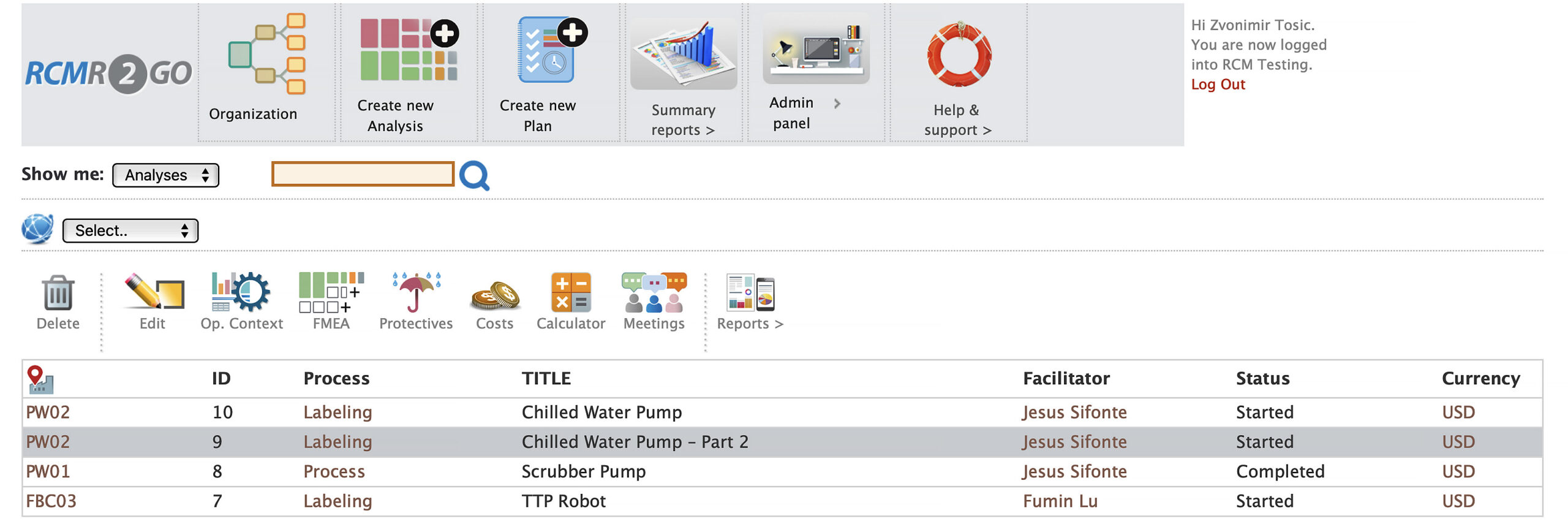

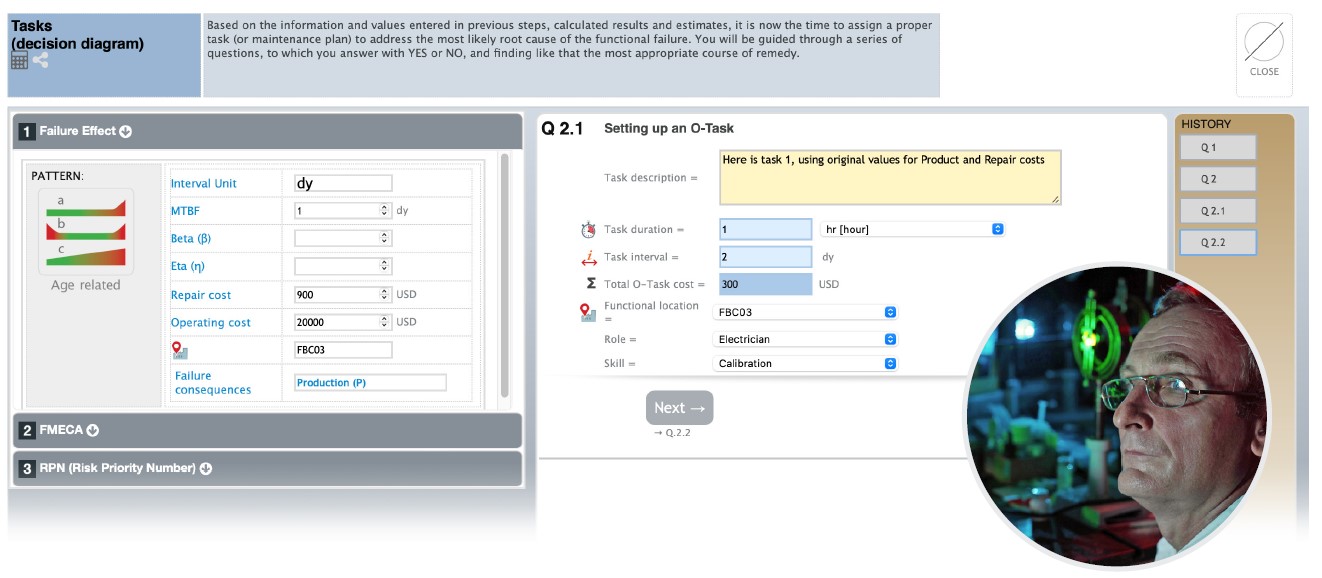
3. Creation of Maintenance Plans
RCMR2GO allows you to have as many Maintenance Plans as you like. When you create a new Maintenance Plan, it has no Process designation. But as soon as you start adding Tasks into Plan, it will accept the process designation of added Tasks.
In your Maintenance Plan, you can add (or link into) as many Tasks as you like, or, as as many as necessary. At any time, you may unlink any Task from one Maintenance Plan and then link the same Task into another Maintenance Plan.
An inside view of the Maintenance Plan allows you to see Task types distribution by intervals. With Plan statuses, you can track the level of readiness of the Maintenance Plan to be officially deployed.
Legend
RCM Reliability Centered Maintenance
RCM-R® Reliability Centered Maintenance – Reengineered
FME(C)A Failure Modes Effects and Criticality Analysis.
RCMR2GO uses a Functional approach to risk assessment of your critical assets. .
RCA Root Cause Analysis
RPN Risk Priority Number

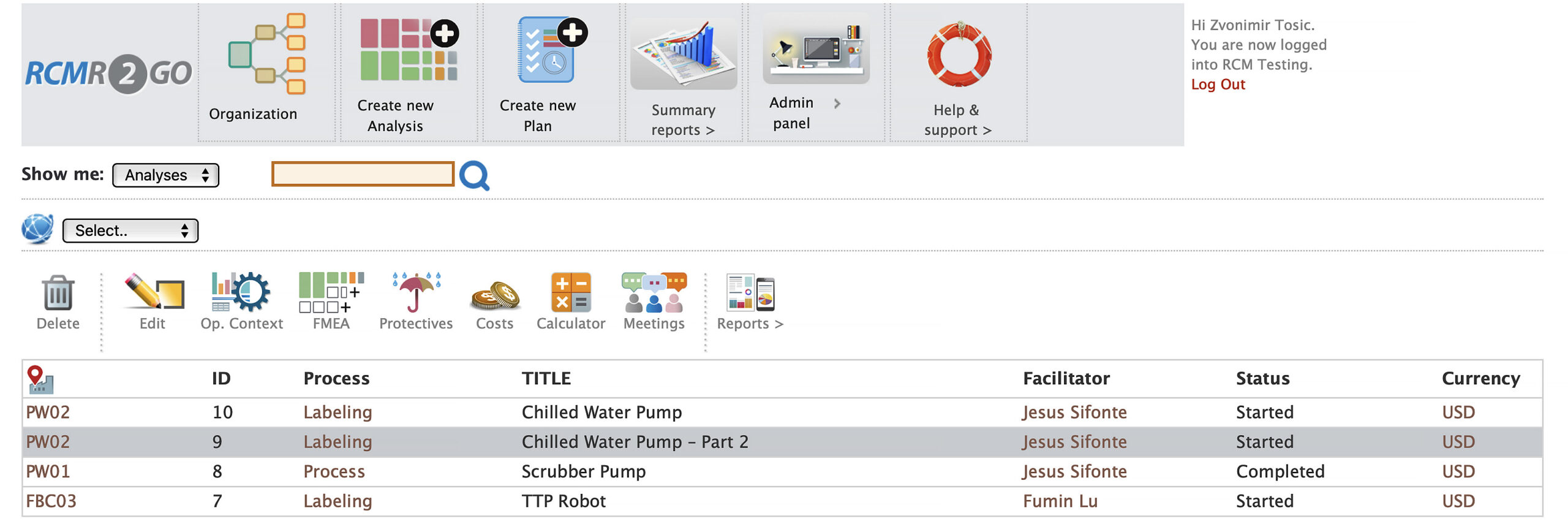
RCMR2GO is an ideal tool for:
A. Multi-site organizations
Use RCMR2GO’s Organization structure designer to build and visualise the structure of your organization, its sites, sub-sites, buildings, floors, rooms, equipment, or parts of equipment, to the depth and detail you require. Then add processes associated with and performed at any such created level of your organization, or equipment. You can run an FME(C)A analysis on any process, and in one glance see which parts of the organization are running Analyses, on which critical assets, and how theyprogress through them.
B. Site-wide teams and asset owners
Use RCMR2GO to integrate teams at each site level and involve asset owners in the discussion so that the analyses become more objective and less formulaic, and that your maintenance plans end up being more manageable, easier to implement, more cost-effective and yielding better results.
C. Professionals in RCM
Professionals in Reliability and Maintenance, like the Facilitators, Analysts, and RCM trainers, can utilise the power of RCMR2GO to assist and lead teams, direct analyses, and oversee and carefully consider the viability of designated tasks. RCMR2GO helps them do all the work on maintenance plans, including records of all meetings.